
Getting Started
You’re just a few steps away from your first workout. This page will take you through everything you need to do before your first experience of Quell.
STEP-BY-STEP GUIDE
Make sure to watch the full tutorial video before your first session. The Impact has been discontinued by Quell.
A membership is no longer required to play Shardfall.

1. Unpack & Charge your Impact
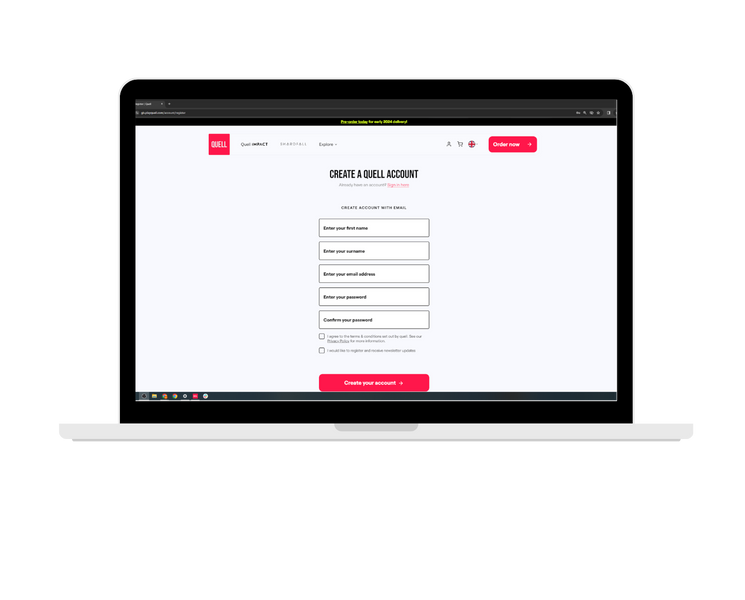
2. Create Your Quell Account
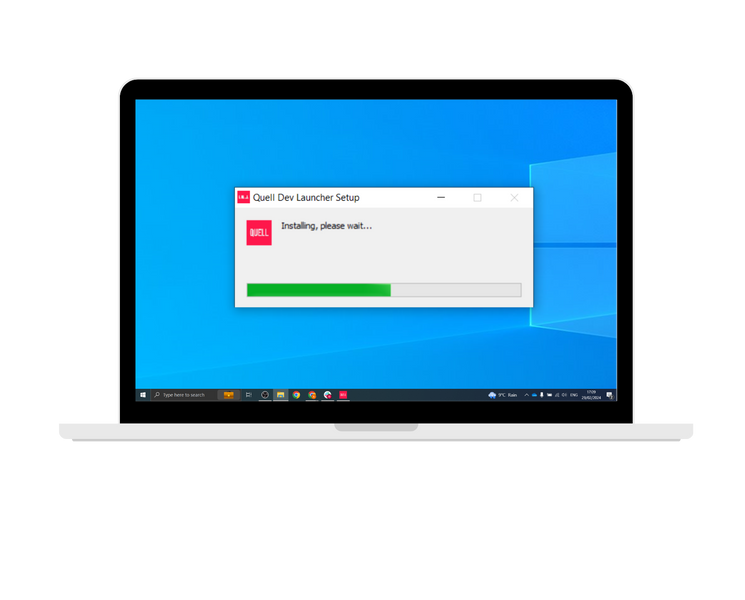
3. Download & Install the Quell Game Launcher

4. NO MEMBERSHIP REQUIRED

5. Connect Your Quell Impact to the Launcher
6. Log in to the Launcher and complete your Quell profile

7. Download and install Shardfall from the Launcher

8. Prepare your workout area & display
9. Adjust your Impact
10. Insert the chest pod into your Quell belt

11. Put on your belt
12. Put on your wrist straps

13. Grab the controllers
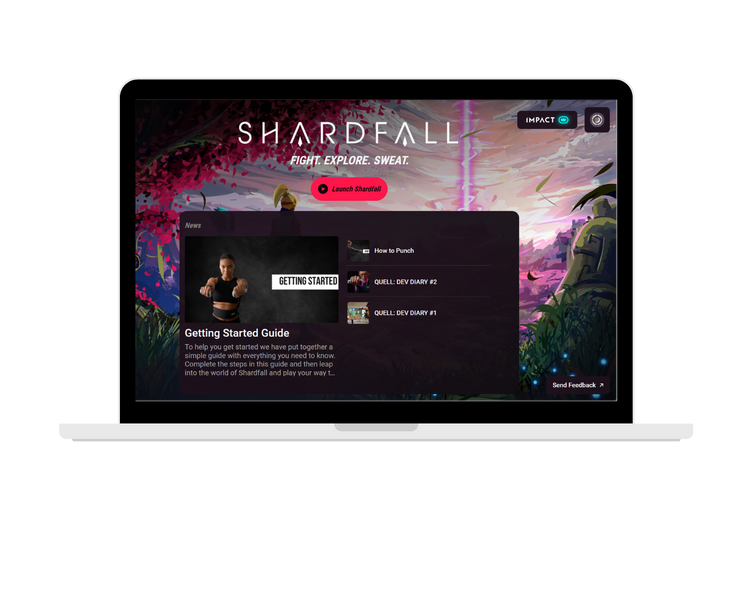
14. IT’S TIME TO PLAY

15. AFTER YOUR WORKOUT
