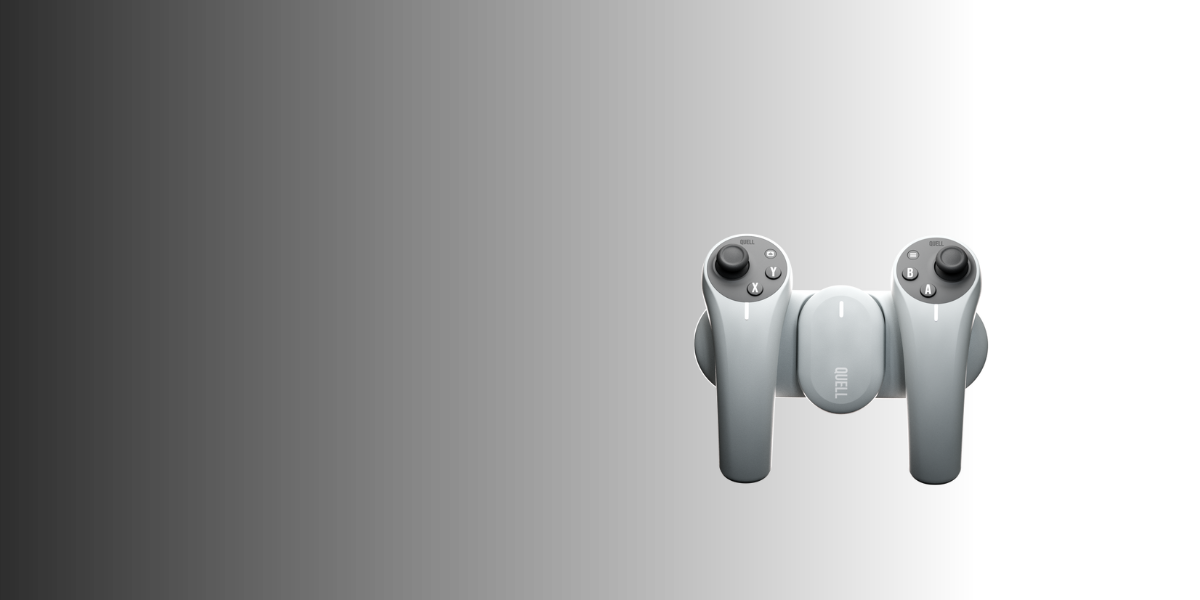
Impact Sunset
Everything you need to know to continue using your Quell Impact. Download the Offline Launcher now to keep playing Shardfall offline.
Impact Sunset Guide
The Impact is no longer actively supported. Shardfall is still available to all players, and can be played offline and subscription-free forever.
This page contains all the essential information to help you keep using your system without live support from Quell. You'll find the new Offline Launcher, details on the final firmware update, and condensed guides to help you troubleshoot any issues. Our Discord Impact channels have now been consolidated into a single legacy channel. Customer support channels are now closed, with limited support available via email.
How to play offline indefinitely.
Your device is now subscription-free.
Download troubleshooting instructions.
How to contact Quell.

Download the offline launcher
Using Your Impact Offline
How can I get the final Shardfall update?
To ensure continued access to Shardfall Desktop, please download the final update before the 31st of March via the Quell Launcher as per normal, by opening and accepting the update prompts.
After this date the Quell Launcher will no longer be available for downloading Shardfall via this method.
However to ensure future access, we will provide a standalone offline Launcher that will allow you to reinstall and play Shardfall whenever needed. So if you deleted it or changed PC/Mac, you’d be able to still play Shardfall. The link to the offline launch will be provided within the current Quell Launcher once it is available.
How do I download the final Impact update?
For the final Impact firmware update, please download before the 31st of March via the Quell Launcher as per normal, via the Impact menu.
The Impact requires a 2.4 GHz Wi-Fi connection to update, which can be set in the Quell Launcher.
As with the Shardfall Game, after this date the Quell Launcher will no longer be available for downloading the final Impact Firmware version via this method. However the standalone offline Launcher detailed above will allow you to reinstall this firmware.
Known Issue: Some devices may encounter a boot loop when updating. If this happens, fully discharge the battery before attempting the update again.
Why Do I Need a Standalone, Offline Version of the Launcher?
The offline Launcher is essential for managing connections to the Impact and loading correct save data for your profile. Since the current Quell Launcher requires an internet connection for updates and content, it will stop functioning.
The offline Launcher is a standalone version that does not require a network connection, enabling you to update your game and Impact to the final updated versions.
What Happens to My Quell Account and Saves?
The standalone, offline Launcher will convert all Quell accounts into offline versions automatically.
You will still be able to access all of your saves.
Passwords will be removed from these accounts, no online login will be required.
If you have personal data you wish to remove, please do so via the profile settings in the current Launcher by March 31st, before it becomes offline-only.

Impact Help Articles

Shardfall Help Articles
SYSTEM REQUIREMENTS
System Requirements
Contact Quell
We will try our best to reply to all emails. Response times may vary. Please email [email protected] to get in touch.